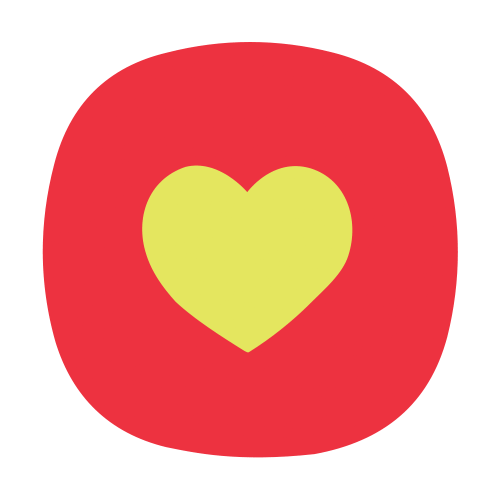Sell NFT
Learn more about the process of selling NFTs.
ftNFT supports the following eight cryptocurrencies - FTN (the native token of Fastex Ecosystem), USDT, BTC, ETH, DOGE, TRX, XRP, and BNB.
At this moment only the Fastex wallet is supported on ftNFT.
First, you must be registered through Fastex Exchange in order to make use of the marketplace. Once you do so, access your account through the icon in the top right corner. Go to ‘My NFTs’ and click on ‘Become an Artist’. You will have to input your name and desired username. Once this is done, you can create your first collection. By doing this, you can list your NFT on our marketplace.
Alternatively, any NFTs you own through Metamask can be imported into your Fastex account. You can list them on the marketplace as well.
You can set the price during the listing process. Just tap the three dots on the NFT you wish to sell, hit ‘List for Sale’ and there, you will be able to set the price.
Log in to your ftNFT account. Go to the "My NFTs" section. Click either "Owned" or "Created" NFTs. Select the collection where the NFT is located. Find the NFT in the collection and follow these steps:
- If the NFT is not listed on the marketplace, click on the three dots in the top right corner of it. Select "List for sale." Set the price and put it up for sale.
- If the NFT is already listed, click on the three dots in the top right corner of it. Select "Change price" and set a new price.
You will receive the payment instantly after it is sold. If you have any additional questions, feel free to reach out to us at [email protected].
When your NFT is sold, you will be notified via email.